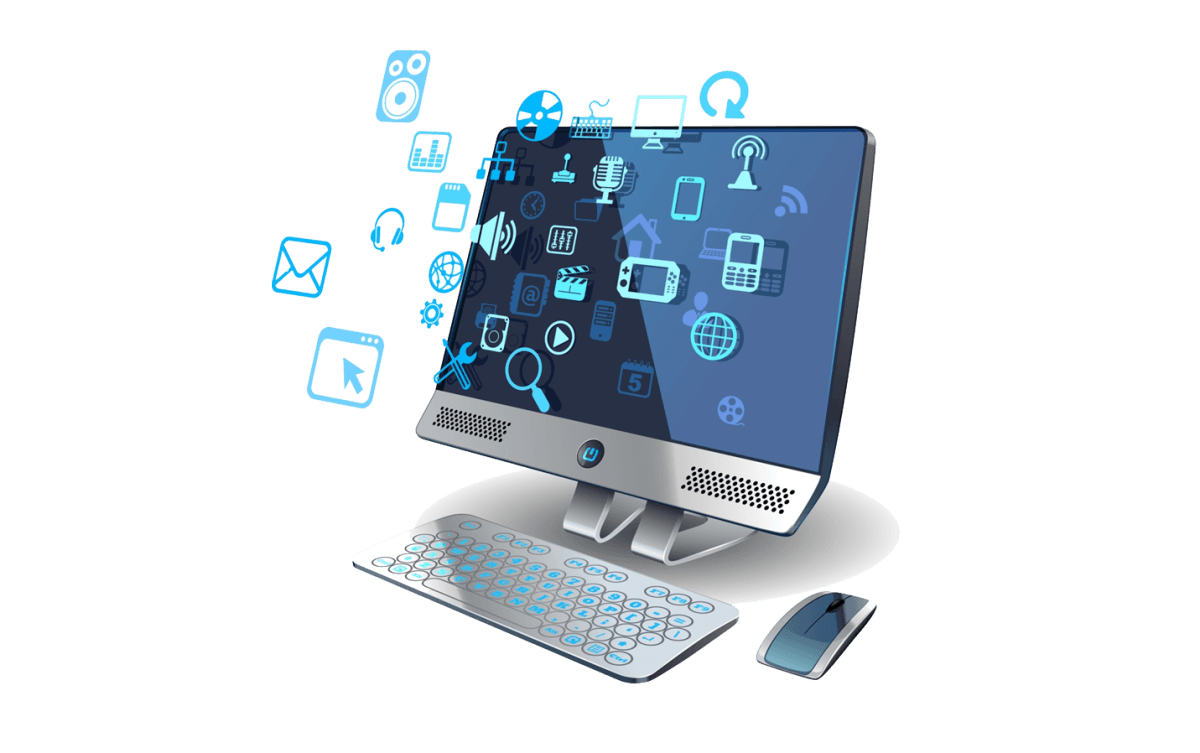Accessories and Internal Parts
On both sides of the printer’s housing, you’ll notice a set of small tabs. Press down on these tabs simultaneously to pop open the lid. The lid is hinged at the bottom back, and extends up and across to the top center of the housing. The front half of the housing is fully enclosed.
Inside the back of the housing is a space for your paper reel. It looks like HPRT is planning to release two reel sizes: full width and half width. The full width is the size of standard letter-sized paper. When you insert the half roll, it doesn’t go in the center. Instead, it will sit all the way to the left. Either way, it’s a simple, drop-in process. You don’t have to finagle the paper into place.

Look inside the bottom of the lid, and you’ll find a narrow black roller that runs the width of the space. This helps feed the paper through during the printing process. The actual printing element seems to be located in the front half of the housing, just in front of the lid.
HPRT has yet to announce whether the MT810 comes with any accessories. However, we can assume that it comes with a USB Type-A to Type-C cable for charging and data. If HPRT’s MT800 is any guide, you might also get a storage case. But we’ll have to wait for more information to find out.
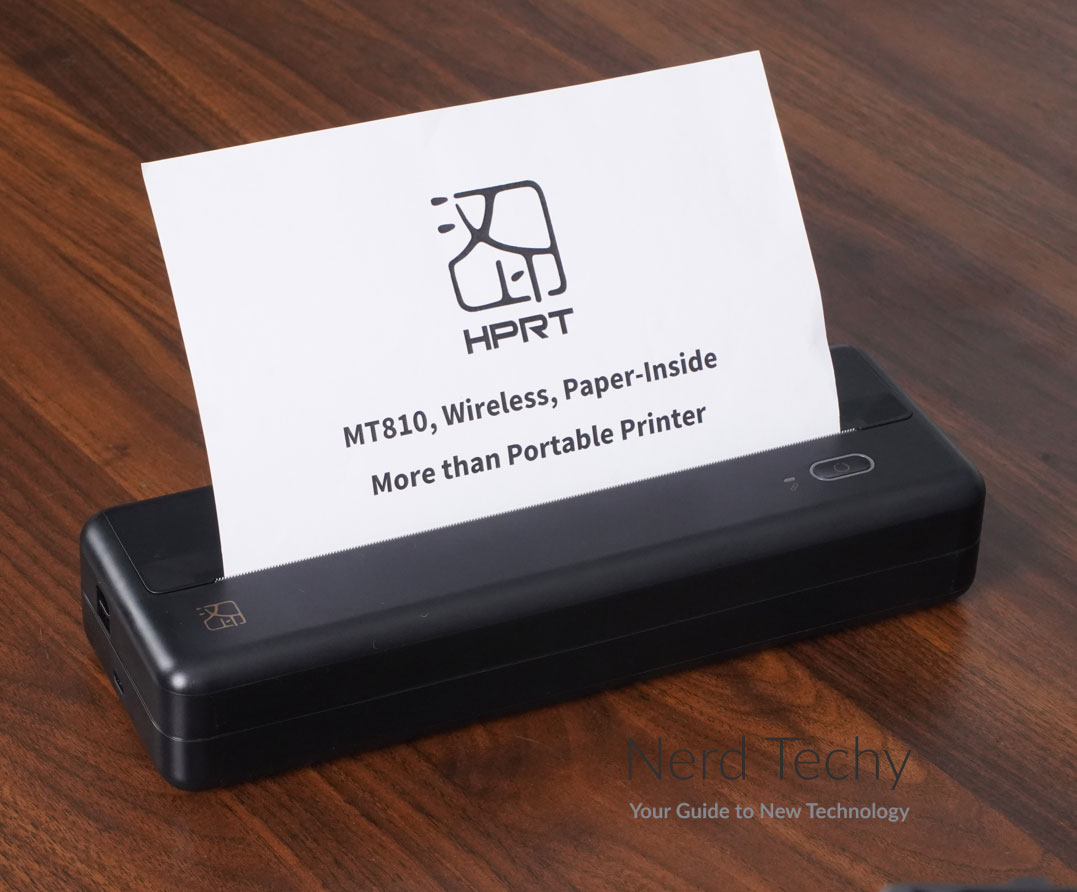
Ease of Use
The HPRT MT810 seems pretty simple to use. It’s worth noting that you’ll have to install drivers for it if you’re using a PC or Mac. Then again, you have to do the same thing for many ordinary printers, so this isn’t a big deal. Other than that, just hook up to the printer and hold the power button until the light comes on. Open your document, and print away.
The paper will feed out the slot in the top and you can tear it right off. There’s a little blade inside the lid that ensures that you get a clean cut. This is great for small projects. However, if you’re printing off multiple pages, you’ll have to do a lot of tearing.
Printing Capabilities
When it comes to the MT810’s battery life and capacities, we feel it’s adequate. The built-in battery has enough capacity for 200+ prints once it is fully charged. With a capacity of 2600mAH, you can realistically use the printer for roughly 3-4 days (on a single charge.) In fact, it has the ability to print 1637 inches length of paperwork, which equates to more than 200 pieces of A4 paper.

Within the app, you can choose any paper size. This is great news if you want to print off a long graph. It also makes it easy to print legal-sized paperwork. With the included paper, there are 7 meters per roll, around 24 sheets A4-large print.
As it stands, this is a great printer for small jobs. But what if you want to print off a lot of paperwork? In that case, check out the MUNBYN Thermal Shipping Label Printer. It’s designed to work with folded sheets of shipping labels, and it works incredibly quickly? On the downside, it’s too big for travel.
Connectivity
As of yet, HPRT hasn’t released anything about how the MT810 connects. That said, there are a couple of clues. To begin with, they’ve announced that it’s compatible with iOS, Android, Windows, and Mac. Furthermore, this printer is similar in many respects to the HPRT MT800, which is already on the market. Based on this, we were able to draw some extrapolations. What follows is our best educated guess on how the system works.

You can connect to a Mac, PC or Linux-based computer/laptop with the provided USB cable. Via Bluetooth, you can connect to a PC, iPhone, or Android phone.
On a computer, you print to the MT810 the same way you print to any other printer. Open your document in Word, Excel, or any other software and select it in the print menu. On a smartphone, you’ll have to take additional steps. Download the HiPrint app, which is free on iOS and Android. Pair with the printer via Bluetooth, then open your document. Click on the button that says “open with.” In some cases, this might be an icon that looks like a box with an up arrow in it. You’ll see a list of apps you can open the document with. Select “HiPrint,” and you’ll be ready to print.

MediaTek Dimensity 810: Тесты в играх
Графический процессор Mali-G57MP (GPU) в MediaTek Dimensity 810 отвечает за производительность. В тестах он показывает скорость от 25 до 60 fps (кадров в секунду). Мы собрали результаты обзоров в таких играх, как PUBG или Genshin Impact. Таблица ниже подскажет вам, пойдет ли та или иная игра на вашем устройстве.
| Тесты в играх | MediaTek Dimensity 810 |
|---|---|
| PUBG: Mobile | 60 кадров в секунду (fps) |
| PUBG: New State | 45 кадров в секунду (fps) |
| Call of Duty: Mobile | 44 кадров в секунду (fps) |
| Fortnite | 25 кадров в секунду (fps) |
| Genshin Impact | 35 кадров в секунду (fps) |
| Mobile Legends: Bang Bang | 60 кадров в секунду (fps) |
Блог о модемах, роутерах и gpon ont терминалах.
Итак, отключаем линию из разъёма Line и понеслась…..
По умолчанию на вход в веб-интерфейс модема установлены логин: admin и пароль: admin латинскими буквами в нижнем регистре.
Жмём OK и попадаем в информационное окно статуса модема:
В принципе вся информация для диагностики отображается именно в этом окне. Давайте взглянем внимательнее на основные показатели: ADSL state — состояния соединения. Сейчас само-собой Down — линию то мы отключили. Max.Bandwidth Down/Up (kbps) — Максимально достижимая скорость на данной линии. Bandwidth Down/Up (kbps) — текущая скорость соединения. SNR Margin Down/Up (dB)- соотношение сигнал/шум по нисходящему и восходящему потокам при текущей скорости на порту. Attenuation Down/Up (dB) — Затухание на линии при текущей скорости. DSL Up Time — время c момента поднятия линка. PVC Select — выбор виртуального канала (при условии что активных каналов больше одного) PPP Up Time — Время, в течение которого держится PPP-сессия. Настроим виртуальный канал. В меню справа выбираем «Basic» -> «WAN Setting». Рассмотрим вариант настройки модема в режим прозрачного сетевого моста.
PI/VCI — главные параметры сетевого канала, которые вам должен сообщить провайдер. Например, у провайдера «ВолгаТелеком» 0/33, у «Comstar» 1/50 и т.д. (отдельный список по провайдерам можно найти в разделе Общие вопросы). Active = yes Mode = Bridge Encapsulation = RFC2684 Multiplex = LLC Щелкаем по кнопке «Submit» — собственно всё! Главное не забудьте сохранить настройки модема. (Об этом чуть ниже). Сейчас же попробуем настроить модем в режим маршрутизатора — это немного сложнее.
Выставляем VPI/VCI, Active = yes, mode выбираем Routing. Encapsulation = PPPoE. Советую в техподержке провайдера все же уточнить — используется PPPoE или PPPoA. PPPoA используется очень редко и преимущественно на старом оборудовании. Multiplex= LLC. Service Name — вписываем название провайдера либо услуги. Username и Password — имя пользователя(логин) и пароль для доступа, предоставляемые провайдером. Активируем «Defaul Route» и NAT. NAT советую включить сразу. В случае если вы к модему подключите второй компьютер либо иное устройство (приставка, NAS и т.п.) — то не надо будет лишний раз лезть в настройку модема.
Параметр «Connection» в 90% случаев необходимо установить «Nailed-Up». В этом случае устройство будет пытаться автоматически установить соединение каждый раз при включении, а также восстановить его при разрыве. устройство будет пытаться автоматически установить соединение каждый раз при включении, а также восстановить его при разрыве. «Connect-on-Demand» выбирать стоит лишь тогда, когда большую часть времени доступ в Интернет не нужен. В этом случае модем сам завершит сессию через определенный период бездействия, установленный в минутах. «Connect Manually» — выбираем когда сессию надо поднимать только вручную. Теперь подтверждаем настройки, нажав кнопку «Submit». Собственно на этом можно закончить настройку, сохранив изменения. В меню справа выбираем пункт «Tools», а в нем подпункт «Reboot».
Для сохранения настроек модема достаточно поставить переключатель «Reboot with» в значение «Current Settings». Жмем «Restart». Ну и собственно все. Роутер готов к работе.
Теперь можно заняться тонкой настройкой. Для начала изменим пароль по-умолчанию на вход в веб-интерфейс. В меню справа выбираем пункт «Tools», подпункт «System management».
Здесь нас интересует пароль Administrator’а. В Столбце «Action» напротив этой учетной записи нажимаем значок в виде карандаша. Нам становятся доступны поля для изменения пароля. Поле «Old Password» — вводим старый пароль. «New Password» — вводим новый пароль и повторяем его еще раз в поле «Retype to confirm». Нажимаем «Submit».
Теперь попробуем принудительно выставить нужную нам модуляцию. Для чего выбираем справа пункт меню Basic, подпункт «ADSL».
Performance with the benchmarks:
| AnTuTu — Total score | |
|---|---|
| Samsung Exynos 9 Series 9820 | 378,153 |
| Qualcomm SM6375 Snapdragon 695 5G | 370,818 |
| Apple A12 Bionic | 368,880 |
| HiSilicon Kirin 820 5G | 363,802 |
| MediaTek MT6789 Helio G99 | 361,548 |
| MediaTek MT6833P Dimensity 810 | 355,312 |
| Qualcomm SM4350-AC Snapdragon 480+ 5G | 352,566 |
| MediaTek MT6833V Dimensity 810 | 347,630 |
| HiSilicon Kirin 985 5G | 346,520 |
| MediaTek MT6853V Dimensity 800U 5G | 340,707 |
| Android PassMark — CPU Mark | |
|---|---|
| Qualcomm SM7150-AB Snapdragon 730G | 2,947 |
| Samsung Exynos 9 Series 9820 | 2,934 |
| Samsung Exynos 9 Series 9825 | 2,917 |
| Qualcomm SM7125 Snapdragon 720G | 2,864 |
| Qualcomm SM7150-AA Snapdragon 730 | 2,856 |
| MediaTek MT6833P Dimensity 810 | 2,836 |
| MediaTek MT6833V Dimensity 810 | 2,815 |
| Samsung Exynos 9 Series 9810 | 2,800 |
| MediaTek MT6779 Helio P90 | 2,745 |
| MediaTek MT6875 Dimensity 820 5G | 2,724 |
On Android:
| Geekbench 4 — Multi-core & single core score — Android 64-bit | |
|---|---|
| Qualcomm SDM712 Snapdragon 712 | 1,8795,861 |
| MediaTek MT8786 | 1,8275,824 |
| Unisoc UMS9230 | 1,7395,761 |
| Qualcomm SM6150 Snapdragon 675 | 1,9825,651 |
| MediaTek MT6771T Helio P70 | 1,4315,624 |
| MediaTek MT6833P Dimensity 810 | 1,8455,599 |
| HiSilicon Kirin 710 | 1,5955,516 |
| Qualcomm SM6125 Snapdragon 665 | 1,5075,494 |
| MediaTek MT6885Z Dimensity 1000L | 1,5135,490 |
| MediaTek MT6768 Helio P65 | 1,7805,488 |
On Android:
| Geekbench 5 — Multi-core & single core score — Android | |
|---|---|
| Qualcomm SM7250-AB Snapdragon 765G 5G | 5991,756 |
| Qualcomm SM7125 Snapdragon 720G | 5691,755 |
| MediaTek MT6853V Dimensity 720 | 5211,744 |
| Qualcomm SM6350 Snapdragon 690 | 5581,741 |
| Qualcomm SM7150-AB Snapdragon 730G | 5391,709 |
| MediaTek MT6833P Dimensity 810 | 5391,678 |
| Qualcomm SM7150-AA Snapdragon 730 | 5421,673 |
| MediaTek MT6785T Helio G90T | 5241,659 |
| MediaTek Helio G95 | 5131,640 |
| Samsung Exynos 980 | 5551,628 |
Printing Performance
The MT810 seems to have excellent resolution. With 203 DPI, the demo prints look fantastic – indistinguishable from a regular office printer. That said, keep in mind that this is a black and white printer. It’s meant primarily for text, although it can produce crisp black and white charts. Unfortunately, it can’t print in color; that’s just the nature of thermal printing.
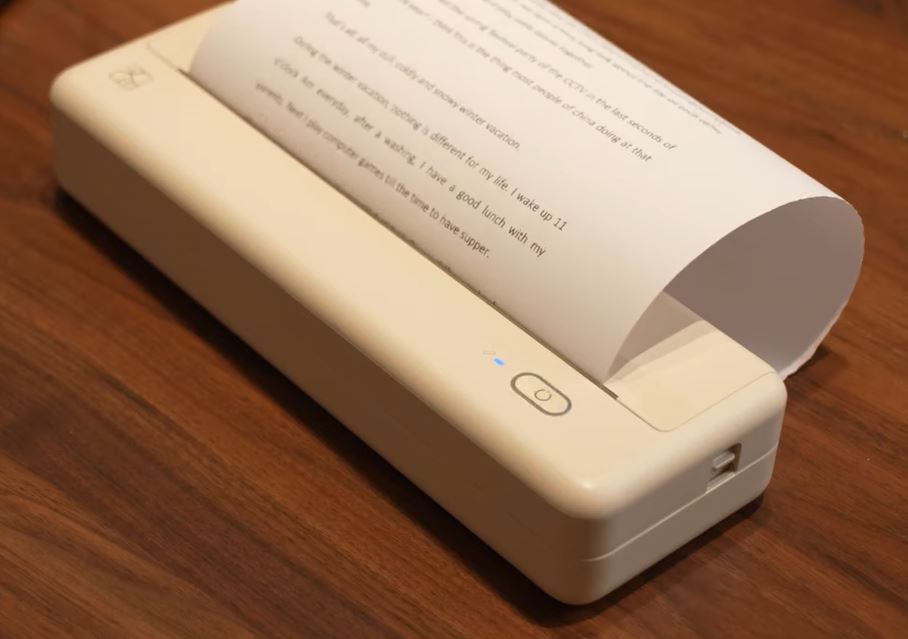
If you need to produce colorful prints, consider the Liene 4×6” Instant Photo Printer. It’s a compact, portable printer that cranks out gorgeous color prints in a hurry. However, it requires ink, and the ink cartridge needs to be tiny to be portable. One cartridge will only get you through around 40 prints.
Specifications:
| Processor | MediaTek MT6833P Dimensity 810 | |||
| Market (main) | Smartphone | |||
| ISA | ARMv8.2-A (64-bit) | |||
| Microarchitecture | Cortex-A76, Cortex-A55 | |||
| Family | Dimensity | |||
| Part number(s), S-Spec | MT6833P | |||
| Release date | Q3 2021 | |||
| Lithography | 6 nm N6 | |||
| Cores | 8 | |||
| Threads | 8 | |||
| Base frequency | 2.0 GHz | |||
| Turbo frequency | 2.4 GHz | |||
| Energy cores | 4x ARM Cortex-A55 @ 2.0 GHz | |||
| High performance cores | 4x ARM Cortex-A76 @ 2.4 GHz | |||
| Cache memory | 2 MB | |||
| Max memory capacity | 16 GB | |||
| Memory types | LPDDR4x-2133 | |||
| Max # of memory channels | 2 | |||
| Max memory bandwidth | 17.1 GB/s | |||
| TDP | 10 W | |||
| GPU integrated graphics | ARM Mali-G57 MC2 | |||
| GPU execution units | 2 | |||
| GPU shading units | 32 | |||
| GPU clock | 850 MHz | |||
| GPU FP32 floating point | 243.2 GFLOPS | |||
| Socket | SoC | |||
| Max display resolution | 2520 x 1080@120Hz | |||
| Max camera ISP | 16MP + 16MP, 64MP | |||
| Cellular technologies | 4G, 5G, EDGE, GSM, CDMA | |||
| GNSS | GPS, BeiDou, Glonass, Galileo, QZSS, NavIC | |||
| 5G download speed | Up to 2.77 Gbit/s | |||
| Wi-Fi | Wi-Fi 5 a/b/g/n/ac 1T1R | |||
| Bluetooth | Bluetooth 5.1 | |||
| AnTuTu | 355,312 | |||
| PassMark CPU Mark | 2,836 | |||
| (Android 64-bit)Geekbench 4 single core | 1,845 | |||
| (Android 64-bit)Geekbench 4 multi-core | 5,599 | |||
| (Android)Geekbench 5 single core | 539 | |||
| (Android)Geekbench 5 multi-core | 1,678 | |||
| (SGEMM)GFLOPS performance | 63.7 GFLOPS | |||
| (Multi-core / watt performance)Performance / watt ratio | 560 pts / W | |||
| Amazon | ||||
| eBay |
MediaTek Dimensity 810 бенчмарки, рейтинги и тесты
Пользователям MediaTek Dimensity 810 стоит ожидать, что благодаря Mali-G57MP GPU в бенчмарке Antutu их смартфон наберет около 396277 баллов, в тесте Geekbench — 2579 / 658, а в рейтинге 3Dmark Benchmark результат составит 1228 очков.
| Бенчмарки, рейтинги и тесты | MediaTek Dimensity 810 |
|---|---|
| Antutu | |
| Geekbench | 2579/658 |
| 3DMark | 1228 |
Antutu
MediaTek Dimensity 810 набрал около 396277 баллов в бенчмарке Antutu и имеет лучшую производительность в сравнении с процессором Qualcomm Snapdragon 4 Gen 1 тестовая оценка которого составила 390874 баллов, но все же результат не так хорош, как у чипа Samsung Exynos 9810 с его 401884 очками. Такой результат стал возможен благодаря встроенному GPU Mali-G57MP. Для теста мы использовали такие смартфоны как Realme 8s и Realme Q5i. Больше результатов в таблице ниже.
| Процессор | Количество баллов в Antutu benchmark |
|---|---|
| MediaTek Dimensity 820 | |
| Samsung Exynos 1330 | |
| Qualcomm Snapdragon 695 | |
| Samsung Exynos 9820 | |
| Samsung Exynos 9810 | |
| MediaTek Dimensity 810 | 396277 |
| Qualcomm Snapdragon 4 Gen 1 | |
| Qualcomm Snapdragon 768G | |
| Qualcomm Snapdragon 750G | |
| MediaTek Dimensity 800 | |
| Huawei HiSilicon Kirin 820 |
Geekbench
MediaTek Dimensity 810 набрал около 2579 / 658 баллов в бенчмарке Geekbench и показал себя лучше, чем MediaTek Helio P95, который набрал 2576 / 427 баллов в этом тесте. Однако это все еще ниже, чем результат Qualcomm Snapdragon 855 Plus с его 2697 / 767 очками. Тестирование проводилось на таких телефонах как Realme 8s с графическим чипом Mali-G57MP GPU и Realme Q5i. Вот еще несколько результатов.
| Процессор | Количество баллов в тесте Geekbench |
|---|---|
| Qualcomm Snapdragon 855 | 2856/765 |
| MediaTek Dimensity 900 | 2844/778 |
| MediaTek Dimensity 930 | 2776/807 |
| Huawei HiSilicon Kirin 985 5G | 2697/988 |
| Qualcomm Snapdragon 855 Plus | 2697/767 |
| MediaTek Dimensity 810 | 2579/658 |
| MediaTek Helio P95 | 2576/427 |
| Huawei HiSilicon Kirin 985 | 2569/848 |
| MediaTek Dimensity 820 | 2529/656 |
| Qualcomm Snapdragon 765G | 2529/675 |
| Apple A12 Bionic | 2470/1117 |
3DMark
MediaTek Dimensity 810 набрал около 1228 баллов в бенчмарке 3DMark и превзошел результат Qualcomm Snapdragon 695 в 1211 баллов, но все же он не так хорош, как MediaTek Dimensity 720 который заработал 1242 очков в этом же тесте. Результаты были получены на следующих смартфонах: Realme 8s и Realme Q5i с видеочипом Mali-G57MP GPU.
| Процессор | Количество баллов в 3DMark Benchmark |
|---|---|
| MediaTek Helio G95 | |
| Qualcomm Snapdragon 845 | |
| Huawei HiSilicon Kirin 810 | |
| MediaTek Helio G90T | |
| MediaTek Dimensity 720 | |
| MediaTek Dimensity 810 | 1228 |
| Qualcomm Snapdragon 695 | |
| Qualcomm Snapdragon 750G | |
| Qualcomm Snapdragon 732G | |
| MediaTek Dimensity 700 | |
| MediaTek Helio G99 |
Overall Design
The HPRT MT810 Printer has a matte plastic housing that looks reasonably tough. It has a roughly-rectangular profile, with the corners rounded off for better durability. The total size is 11 inches wide, 3.74 inches deep, and 1.97 inches thick, so it’s nice and portable. You can slip it into a laptop bag and barely even notice it’s there. You’ll also be able to choose from four different colors. The “midnight” is black, the “starlight” is white, and the “misty rose” is pink. The pearl white is exactly what it sounds like.

There’s a power button on top of the housing, towards the right. It’s oval in shape, slightly recessed, and offers good tactile support. There’s an LED inside that lights up when the printer is active, and blinks while you’re printing. To the right of it is a small indicator light that illuminates when the Bluetooth connection is active. At the right of the top is an HPRT logo. In between, you’ll see a wide slot where your printed documents feed out. On the left side of the housing, you’ll find the USB Type-C port. This is used both for charging and for connectivity.
There aren’t many printers this small, and it would be unreasonable to expect anything smaller. That said, the Poooli is an excellent alternatice. It’s small enough to slip into your pocket, and it’s thermal, just like the MT810. However, it’s only suitable for printing very small sheets, not full-sized documents.

List of comparisons:
AllwinnerAMDAMD A10AMD A12AMD A4AMD A6AMD A8AMD A9AMD AthlonAMD Athlon 64AMD Athlon 64 X2AMD Athlon GoldAMD Athlon SilverAMD EPYCAMD FXAMD JaguarAMD OpteronAMD PhenomAMD RyzenAMD Ryzen 1000AMD Ryzen 2000AMD Ryzen 3AMD Ryzen 3 1000AMD Ryzen 3 2000AMD Ryzen 3 3000AMD Ryzen 3 4000AMD Ryzen 3 5000AMD Ryzen 3 MobileAMD Ryzen 3000AMD Ryzen 4000AMD Ryzen 5AMD Ryzen 5 1000AMD Ryzen 5 2000AMD Ryzen 5 3000AMD Ryzen 5 4000AMD Ryzen 5 5000AMD Ryzen 5 6000 MobileAMD Ryzen 5 7000AMD Ryzen 5 MobileAMD Ryzen 5000AMD Ryzen 6000 MobileAMD Ryzen 7AMD Ryzen 7 1000AMD Ryzen 7 2000AMD Ryzen 7 3000AMD Ryzen 7 4000AMD Ryzen 7 5000AMD Ryzen 7 6000 MobileAMD Ryzen 7 7000AMD Ryzen 7 MobileAMD Ryzen 7000AMD Ryzen 9AMD Ryzen 9 3000AMD Ryzen 9 4000AMD Ryzen 9 5000AMD Ryzen 9 6000 MobileAMD Ryzen 9 7000AMD Ryzen 9 MobileAMD Ryzen MobileAMD Ryzen ThreadripperAMD Ryzen Threadripper 1000AMD Ryzen Threadripper 2000AMD Ryzen Threadripper 3000AMD Ryzen Threadripper 5000AMD Ryzen Threadripper ProAMD ZenAMD Zen 2AMD Zen 3AMD Zen+AmlogicAppleARMARM CortexARM Cortex-A15ARM Cortex-A17ARM Cortex-A35ARM Cortex-A5ARM Cortex-A53ARM Cortex-A55ARM Cortex-A57ARM Cortex-A7ARM Cortex-A72ARM Cortex-A73ARM Cortex-A75ARM Cortex-A76ARM Cortex-A77ARM Cortex-A78ARM Cortex-A8ARM Cortex-A9ARM Cortex-X1ARM920TAutoChipsBroadcomDeca coreDodeca coreDual AMDDual AMD EPYCDual AMD OpteronDual coreDual Intel XeonDual Intel Xeon PlatinumHexa coreHexadeca coreHiSiliconHiSilicon KirinIBMIBM POWERIBM POWER10IBM POWER9Icosi coreIngenicIntelIntel Alder LakeIntel AtomIntel BroadwellIntel Cascade LakeIntel Cascade Lake-XIntel CeleronIntel Celeron NIntel Coffee LakeIntel Comet LakeIntel CoreIntel Core 1000Intel Core 10000Intel Core 1100Intel Core 11000Intel Core 1200Intel Core 12000Intel Core 12000 MobileIntel Core 13000Intel Core 2Intel Core 2 DuoIntel Core 2 QuadIntel Core 2000Intel Core 3000Intel Core 4000Intel Core 5000Intel Core 6000Intel Core 7000Intel Core 8000Intel Core 9000Intel Core DuoIntel Core iIntel Core i3Intel Core i3-1000Intel Core i3-10000Intel Core i3-1100Intel Core i3-11000Intel Core i3-1200Intel Core i3-12000Intel Core i3-13000Intel Core i3-2000Intel Core i3-3000Intel Core i3-4000Intel Core i3-5000Intel Core i3-6000Intel Core i3-7000Intel Core i3-8000Intel Core i3-9000Intel Core i5Intel Core i5-1000Intel Core i5-10000Intel Core i5-1100Intel Core i5-11000Intel Core i5-1200Intel Core i5-12000Intel Core i5-12000 MobileIntel Core i5-13000Intel Core i5-2000Intel Core i5-3000Intel Core i5-4000Intel Core i5-5000Intel Core i5-6000Intel Core i5-7000Intel Core i5-8000Intel Core i5-9000Intel Core i7Intel Core i7-1000Intel Core i7-10000Intel Core i7-1100Intel Core i7-11000Intel Core i7-1200Intel Core i7-12000Intel Core i7-12000 MobileIntel Core i7-13000Intel Core i7-2000Intel Core i7-3000Intel Core i7-4000Intel Core i7-5000Intel Core i7-6000Intel Core i7-6000KIntel Core i7-7000Intel Core i7-7000KIntel Core i7-8000Intel Core i7-9000Intel Core i9Intel Core i9-10000Intel Core i9-11000Intel Core i9-12000Intel Core i9-12000 MobileIntel Core i9-12000KIntel Core i9-13000Intel Core i9-13000KIntel Core i9-7000Intel Core i9-8000Intel Core i9-9000Intel Core m3Intel Core m5Intel Core XIntel deca coreIntel dual coreIntel Gemini LakeIntel HaswellIntel hexa coreIntel Ice LakeIntel Ivy BridgeIntel Kaby LakeIntel octa coreIntel PentiumIntel Pentium 4Intel Pentium dual coreIntel Pentium GoldIntel Pentium IIIntel Pentium IIIIntel Pentium quad coreIntel Pentium SilverIntel quad coreIntel Raptor LakeIntel Rocket LakeIntel Sandy BridgeIntel SkylakeIntel Skylake-XIntel Tiger LakeIntel XeonIntel Xeon BronzeIntel Xeon E5Intel Xeon GoldIntel Xeon PlatinumIntel Xeon WJLQLGA1150LGA1151MarvellMediaTekMediaTek DimensityMediaTek Helio GMediaTek Helio PMicrosoftMono coreNvidiaNvidia TegraNXPNXP i.MXNXP i.MX 8NXP i.MX 8MNXP i.MX 8XOcta coreOcta Intel XeonOctodeca coreQuad coreQuad Intel XeonQualcommQualcomm Kryo 260Qualcomm Kryo 468Qualcomm Kryo 585Qualcomm Kryo 670Qualcomm SnapdragonQualcomm Snapdragon 700Qualcomm Snapdragon 8Qualcomm Snapdragon 800 seriesRealtekRockchipSamsungSamsung ExynosSamsung Exynos 7Samsung Exynos 7 OctaSamsung Exynos 9Samsung Exynos 9 OctaSonyTessaradeca coreTexas InstrumentsUnisocUnisoc TigerXiaomiProcessors groups